Video interface with HDMI for Lexus ES330h/NX 300h/UX (7") 2019 y,m, with Dynamic Parking Guidelines
when in stock

Video interface for Lexus ES 300h/NX 300h/UX (with 7" monitor) 2019 y.m. cars allows connecting additional video devices, such as aftermarket navigation box, rear view camera, front view camera, DVD/HD player, smartphone mirroring adapter to your OEM car monitor.
This video adapter has HDMI input which allows you to connect aftermarket navigation and video sources via HDMI, which in its turn offers image of higher quality.
Note! Apple TV starting from tvOS 12 version is not supported.
Features
- Dynamic parking guidelines
- Automatic display of the image from the rear view or front view camera (depends on the gear)
- Connection of external video devices
- Compact size and easy installation
Technical specifications
| Inputs | AV x 1 |
| LVDS x 1 | |
| HDMI x 1 | |
| USB (type A) x 1 | |
| Outputs | AV x 1 |
| LVDS x 1 | |
| Video resolution | 800 x 480 |
| Dimensions | 142 x 91 x 22 mm |
Compatibility
| Brand | Model | Production years |
| Lexus | ES 300h Gen 10/17CY (12.3'') |
2019~ |
| NX 300h Gen 10/17CY (12.3'') |
2019~ | |
| UX (with 7" monitor) | 2019~ |
Video interface functions (Lexus ES300h as an example)
Mode switching using OEM buttons


Dynamic parking guidelines


Dynamic parking guilines on rear view camera image
Front view camera image

When you change the gear to ‘D’ from ‘P’ or ’R’ mode, the image from front view camera will be shown automatically on the screen. You can also set the timer for the image switch (8, 10, 15 seconds).
Settings interface
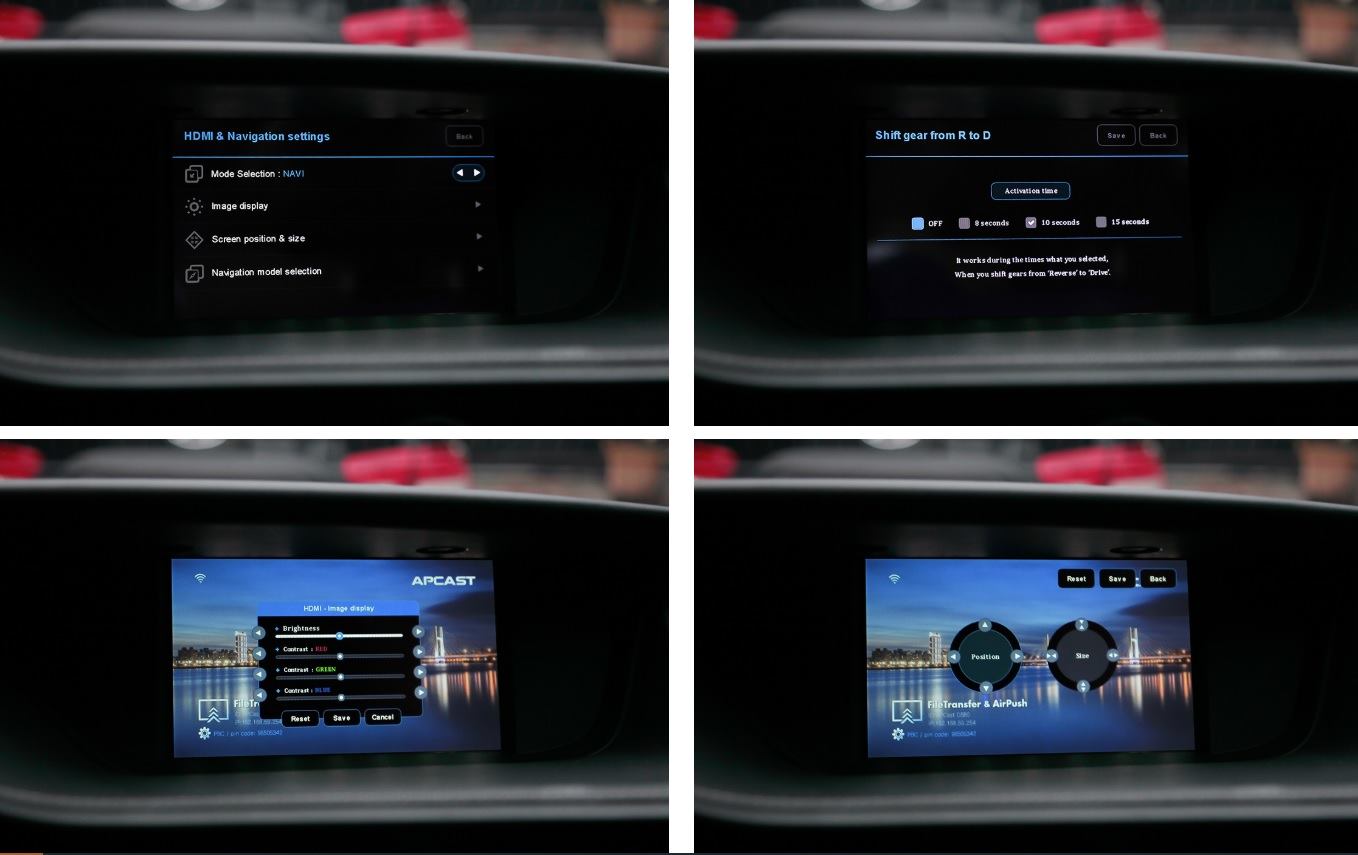
Here you can change mode settings (Mode Selection), image display settings (Image display), position and size of the screen (Screen position & size) and select the navigation mode (Navigation model selection). Interface can be opened using OEM buttons.
Wireless smartphone screen mirroring with Apcast adapter

You can connect Apcast adapter and use screen mirroring to your OEM monitor via Wi-Fi
User manual
Download user manual for videointerface for LexusPackage content
- Video inteface for Lexus
- Power cable/CAN
- GVIF cable
- 5pin Micro USB cable
- Remote switch button
We are not liable for damage or incorrect operation of the equipment in the case of improper installation.
| Video Interface is compatible with the following models of Cars |
|
| Touch screen control of the connected devices |
|
| Adaptive parking guidelines |
|
| Modes switch by OEM buttons |
|
| CAN bus support |
|
| Navigation input |
|
| DVD/HD/TV connection input |
|
| Rear view camera input |
|
| Built-in navigation |
|






