Apple CarPlay / Android Auto - The Best Driver's Asisstant!
- What is Apple CarPlay / Android Auto?
- Why Apple CarPlay and Android Auto do not allow playing videos?
- What to do if you need to watch a video from a smartphone on the car monitor?
- How to use CarPlay/Android Auto adapter?
- Frequently asked questions
- Conclusion
Nowadays, practically everyone uses a smartphone. Some of us can even simultaneously drive and stay focused on the road. You don’t want to get distracted from driving, but to answer an urgent call or navigate to the nearest gas station, you still have to use your mobile phone. Well, what if we tell you that you no longer have to get distracted?
Apple CarPlay/Android Auto adapters will allow you to easily use smartphone functions in your car and save your time, as you will be able to control your phone using voice assistant or OEM buttons (on the steering wheel, media system, etc.) and controllers. So, what are those devices, and what is the profit? Check the answers to these and other questions in our article!
What is Apple CarPlay / Android Auto?
Apple CarPlay and Android Auto allow you to use navigation, manage calls and messages, as well as a calendar, and also play audio on the car multimedia system from the connected smartphone. The difference is that Apple CarPlay is a built-in iPhone function, while Android Auto is a technology that requires the application to run on Android devices.
Here are the main advantages of these electronic assistants:
- Easy and convenient navigation on the car OEM monitor;
- OEM buttons control. You no longer need to waste your time looking for some function on the car monitor. Just use steering wheel or media system buttons for controls;
- Siri and Google Assistant voice assistants which help you quickly navigate to the required place or answer an urgent call without getting distracted from driving.*
- Audio playback on the car media system;
- Phone charging.
Please note! *If you do not have an OEM microphone in your car, you have to install an external microphone for hands-free calls and controlling Siri/Google Assistant.
One of the leading and most valuable features Apple CarPlay and Android Auto have is hands-free calls. You can also send messages and play the ones you receive using a voice assistant. Play music, open the calendar or mail using Siri or Google Assistant. Simple and practical in use, especially when you are in a hurry.
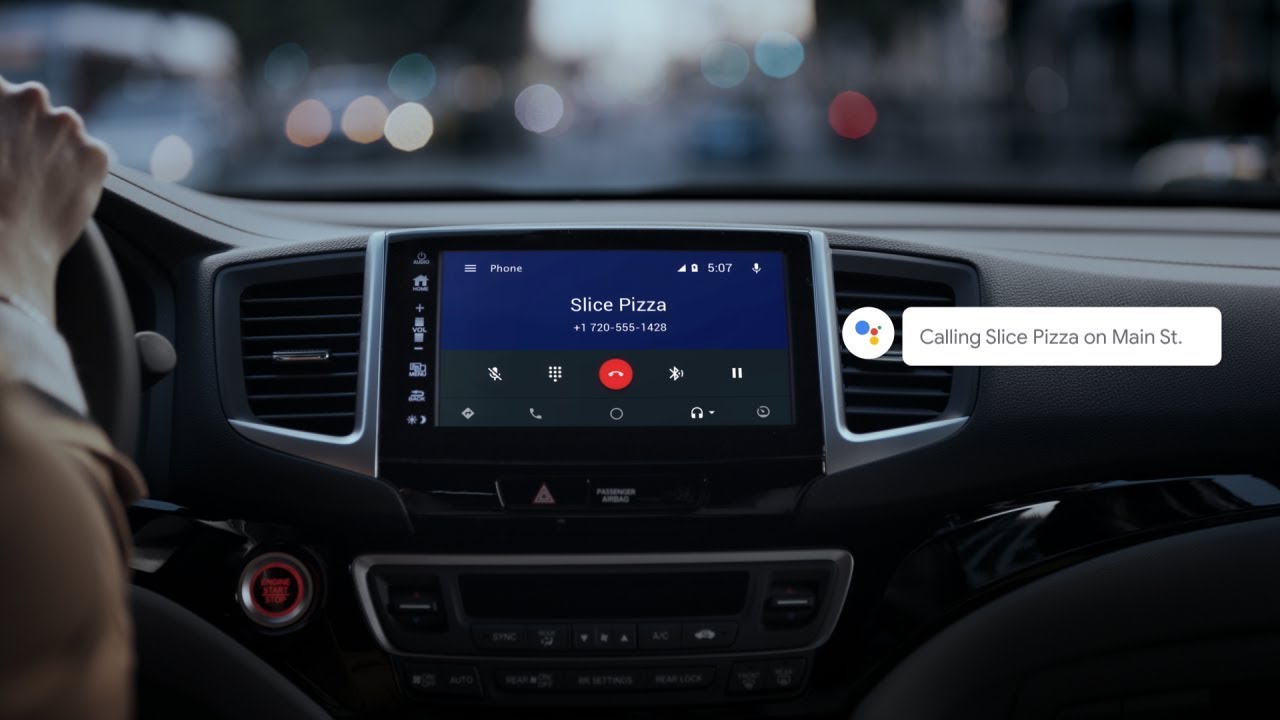

Except for the default ones, a user can install other applications from Apple Store or Play Market. Take into account that the list of programs you can install is limited.
For example, Apple CarPlay users can install the following navigation applications: Google Maps (only works on iOS 13 with Siri), NAVER Map, Waze, TomTom GO Navigation, and 2GIS. However, the situation with Android Auto is a bit different. Play Market only allows using two applications: Google Maps and a limited version of Waze. The choice of audio and radio players, audiobooks, and messengers is way larger and is approximately the same for both Android Auto and Apple CarPlay.
Why Apple CarPlay and Android Auto do not allow playing videos?
Our clients often ask why CarPlay and Android Auto do not allow playing videos. Neither a default player nor the external one (YouTube or others) will allow you to do that. Why and for what reason playing video in motion has been prohibited? Let’s have a closer look at this matter.
Firstly, in more than 30 countries the law prohibits distracted driving (using a mobile phone or other electronic devices while driving). For example, if you break this law in Oman, you will be sentenced for up to 10 days of imprisonment and $770 fine.

Secondly, the developers of CarPlay and Android Auto have disabled the ability to play video for the drivers’ safety purposes, because these technologies were designed to help the driver use a smartphone without getting distracted from driving. So, in this context, watching the video in motion is one of the factors that may lead to a road accident.
What to do if you need to watch a video from a smartphone on the car monitor?
One can find dozens and hundreds of ways to watch the video on the internet: by hacking programs, using illegal software, or by performing a jailbreak of a smartphone (iOS/Android jailbreak). However, it’s quite risky: you can either damage your phone or infect it with a virus, without getting anything in return. Moreover, by performing a jailbreak of a phone, there is a risk of your data leakage (credit card or other credentials, photos and videos, logins, and passwords). For that reason, be careful and do not use illegal or untested software.
Consequently, the easiest, the safest, and the most comfortable way to play videos is a phone mirroring that duplicates the image from your smartphone to the car monitor. You can enjoy this function using phone mirroring adapters. However, we offer you to catch two birds with one stone using CarPlay and Android Auto adapters, equipped with phone mirroring function. With these devices, you will be able to use CarPlay or Android Auto, as well as play video from the connected devices. What is the difference between these adapters?
- Phone mirroring adapters are usually harder to install, and require a cable or a video interface;
- CarPlay/Android Auto adapters are much easier to install thanks to Plug&Play connection.
Check out our videos about these devices:
Phone mirroring adapter
Apple CarPlay/Android Auto adapter
Safety is the main priority for each and every driver. For that reason, we ask you not to watch videos while driving. Remember that you are responsible not only for yourself but also for your passengers. Drive safely and stick to the safety rules.
How to use CarPlay/Android Auto adapter?
Some vehicles (starting from 2016 model year) have CarPlay or Android Auto as a standard function according to car configuration (Some vehicles (starting from 2016 model year) are originally equipped with CarPlay or Android Auto). If it’s your case, you can can just connect your phone and enjoy simplified controls. But what to do if you don’t have these functions embedded in your car? Let’s get this sorted out!
In such cases, multifunctional CarPlay and Android Auto adapters will help you activate these functions and use them on the car monitor. In general, these devices are connected in two ways:
- With a video interface;
- Without video interface.
A connection type depends on each specific car model and vehicle head unit. Not sure which connection type to choose? Don’t worry! Our sales managers and technical support specialists will always help you select the solution and appropriate connection type.
Here you are, a happy owner of the adapter, and you want to test the new device. What to do next? First, connect the device according to the user manual or the connection scheme. Most adapters are connected using Plug&Play method. This means that you do not need to cut the car wires, you just need to connect the cables and connectors as described in the user manual. Besides, while connecting the devices using Plug&Play method, there are no risks of voiding the car warranty.
After the installation, you will need to connect your smartphone to the head unit: Android devices support only wired connection type, while iPhone can also be connected via Wi-Fi. Please note! Not all CarPlay adapters allow connecting iPhone via Wi-Fi.
You can also use universal car activator for wireless CarPlay to connect your iPhone via Wi-Fi without wasting time on looking for the cable and connecting the smartphone. This way, having established the connection once, further connections will be automatic and unnoticeable. Please note! This device is designed for the vehicles with genuine and activated CarPlay function only.
Once the connection is established, select the Android Auto/CarPlay using OEM buttons or touch screen. Congratulations! Now you can use CarPlay or Android Auto in your car!
Frequently asked questions
What version of IOS/Android is required for using Apple CarPlay/Android Auto?
The list of compatible devices for Apple CarPlay:
- iPhone 11 Pro
- iPhone 11 Pro Max
- iPhone 11
- iPhone XS
- iPhone XS Max
- iPhone XR
- iPhone X
- iPhone 8
- iPhone 8 Plus
- iPhone 7
- iPhone 7 Plus
- iPhone 6s
- iPhone 6s Plus
- iPhone 6
- iPhone 6 Plus
- iPhone SE
- iPhone 5s
Android Auto is available for Android-based devices with Android 6.0 and higher. However, some smartphone brands, which do not have Google services as the default ones, may not work with Android Auto.
What applications can I use?
Apple CarPlay and Android Auto do not support all applications, available for the smartphones. Find the full list of applications here:
How to connect my smartphone?
Apple CarPlay users can connect iPhone using USB cable or Wi-Fi. In order to use Wi-Fi connection, the selected adapter has to be equipped with the Wi-Fi module. Not all adapters allow using wireless connection type. If you are not sure whether the adapter has a built-in Wi-Fi module, please contact us via chat or email us at support@car-solutions.com, and we will gladly help you.
Will my phone charge during the connection?
Yes, your phone charges if you use a wired connection type.
How is sound transmitted? Do I need to activate AUX?
Android Auto/Apple CarPlay adapters transmit the sound via AUX with the help of a built-in AUX-module. Some vehicles, for example, Mercedes-Benz, require activation of AUX input or AUX-adapters. If you are not sure whether you need to activate AUX, contact us via chat or email us at support@car-solutions.com
Can I connect front and rear view cameras?
Not all Apple CarPlay/Android Auto adapters have the camera connection inputs. Find the list of adapters that support camera connection here.
Can I watch a video from the connected smartphone?
By default, Apple CarPlay and Android Auto do not support video playback. However, some Apple CarPlay/Android Auto adapters are equipped with phone mirroring function and will allow you to play video on the car monitor. Remember that watching video in motion is dangerous! Play videos only when your car is not moving. Take care of yours and your passengers’ safety.
Conclusion
To help you decide, we prepared the main advantages of Apple CarPlay/Android Auto adapters:
| Allow using and controlling navigation on the car monitor | |
| Simple and intuitive controls using OEM buttons or touch screen | |
| Voice assistants and voice control | |
| Audio playback on car media system | |
| Phone mirroring | |
| Camera connection | Supported by some adapters |
| External video device connection | Supported by some adapters |
| Easy installation | |
| Compatibility | Universal and for specific models |
Now you know all the features, as well as advantages of Apple CarPlay/Android Auto adapters, and understand what they are used for. Select your adapter and enjoy simple phone controls in your car!
Car Solutions Team

