Cable for Navigation Box Connection to JVC Multimedia Receivers
id: 830561
Cable for Navigation Box Connection to JVC Multimedia Receivers
Overview
Description
Specifications
Delivery
Payment
Warranty
Discontinued
Contact
sales team
sales team
Overview

0.17 kg Warranty: 12 months
Additional JVC RGB cable for navigation box connection to JVC multimedia receivers with built-in touch screen displays. Read more
Description
Additional JVC RGB cable for navigation box connection to JVC multimedia systems with built-in touch screen displays. With the aid of this cable image (RGB) and sound (mono) from navigation box are transmitted to JVC multimedia receiver and also navigation touch screen control is enabled.
JVC Cable for Navigation Box
Compatibility
JVC Multimedia Receivers
- KW-ADV794
- KW-AV50EE
- KW-AV70EE
- KW-AV71BT
- KW-AVX640
- KW-AVX646
- KW-AVX735
- KW-AVX736
- KW-AVX740
- KW-AVX746
- KW-AVX748
- KW-AVX835
- KW-AVX836
- KW-AVX840
- KW-AVX846
- KW-AVX848
Car Navigation Boxes
- CS9100
- CS9200
- CS9900
- CS9320
- WP9100R (RV)
- WP9100 Scale
- WP9200
- Element F1
- Element F10
- Element F15
- Phantom SPT-100
- Phantom SPT-200
- NAVIBOX (Outsourcing)
JVC Cable for Navigation Box
Guides
It is necessary to activate the corresponding protocol before connection to JVC multimedia receiver. In order to do this apply power to navigation box and connect it to TV set or any other video signal receiver via composite output. Configure navigation box using remote control unit:
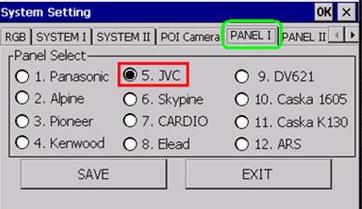
Product specifications, appearance and package content may differ from those presented on the website and can be changed without notice. Please, contact sales manager before purchase.
Note! Car Solutions is not liable for device incorrect operation in case of unauthorised OS upgrade. If you have problems with navigation box original OS operation, describe your situation on our forum, and our technical specialists will provide the solution.
All rights reserved. This material from car-solutions.com web site may not be published, rewritten or redistributed in whole or part without authorship indicated and backlinks provided.
Specifications
| Connection Cables is compatible with |
|
| Aftermarket Monitor |
|
Delivery
Payment
Warranty

