Video Interface for Audi A3 MMI Radio/MMI Navigation Plus of 2014 MY + LCD Touch Screen
id: 862851
Video Interface for Audi A3 MMI Radio/MMI Navigation Plus of 2014 MY + LCD Touch Screen
Overview
Description
Specifications
Video
Delivery
Payment
Warranty
USD 230.00
Add to cart
Overview
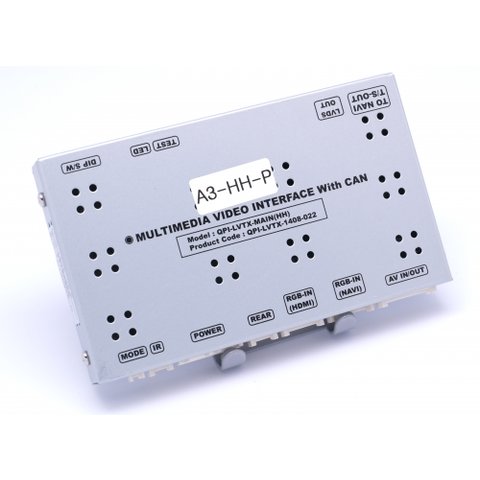
1.5 kg Warranty: 12 months
Video interface with built-in active parking guidelines function allows to connect additional video sources, such as, a rear view or front view camera, navigation or DVD player. Comes with a 7" LCD touch screen. Read more
Note! This item is shipped within 15 working days.
Description
Car video interface allows you to connect additional video sources, such as navigation boxes, rear view cameras, front view cameras, DVD players, to the OEM monitor of your car.
Video inteface is equipped with active parking guidelines (PAS) function.
The most frequently asked questions about video interfaces.
Video Interface for Audi
Video
Video Interface for Audi
Additional Functions
- Active parking guidelines
- Video input mute function: possible to mute each input with DIP switches
- Automatic display of the image from the rear view
- Switch between the connected device using the OEM button or remote control
- Support of PDC function (in connection with OEM parktronic system)
Video Interface for Audi
Technical Specifications
- Inputs:
- LVDS (Plug&Play connection)
- AV input (for external video sources) × 3
- CVBS input (for connecting a rear view camera)
- Analog RGB input (for navigation)
- LCD input
- Outputs:
- LCD output
- Power:
- Input power: 8 V DC ~ 18 V DC
- Consumption power: 5 W, Max
- Input mode switch:
- by remote control
- by mode switch button
- possible to mute each input by Dip S/W
Video Interface for Audi
Compatibility
| Model | Model years | Head unit | |
|---|---|---|---|
| From | To | ||
| A3 | 2014 | – | MMI Radio/MMI Navigation Plus |
Note! You need to replace your display with the one included in the package content in order to install the video interface.

The photo is provided for reference only. Appearance of the control panel and monitor may slightly differ depending on the car model.
Video Interface for Audi
Manuals
Video Interface for Audi
Package Content
- Video interface
- FMNT board
- Remote control
- 7" LCD
- LCD touch panel
- Monitor frame
- Cables set
- Power cable
- Rear view camera power cable
- AVcable
- RGB cable
- TOUCH OUT cable
- LVDS OUT cable
- IR cable
- Cable with mode switch button
If you have questions concerning this product or want to share your experience of its installation or application, visit our forum.
*Product package content and appearance may differ from those presented on the website and depend on video interface version. Please, ask sales manager before purchase.
Note! The video interface must be installed only by the high skilled specialists. In case the device is installed incorrectly the car electronics can be damaged or go out of order.
We are not liable for damage or incorrect operation of the equipment in the case of improper installation.
We are not liable for damage or incorrect operation of the equipment in the case of improper installation.
All rights reserved. This material from car-solutions.com web site may not be published, rewritten or redistributed in whole or part without authorship indicated and backlinks provided.
Specifications
| Video Interface is compatible with Head Units |
|
| Touch screen control of the connected devices |
|
| Adaptive parking guidelines |
|
| Modes switch by OEM buttons |
|
| CAN bus support |
|
| Navigation input |
|
| DVD/HD/TV connection input |
|
| Rear view camera input |
|
| Built-in navigation |
|
Video
Delivery
Payment
Warranty






