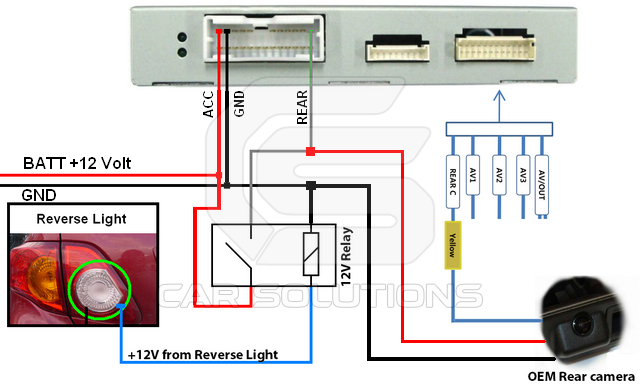Car Rear View Camera Connection. Part 2. Power.
In the previous article we explained about types of rear view cameras connection: by means of a RFCC system, a video interface, an adapter, a specially designed cable, and direct connection. This time we offer you some pieces of advice for camera power connection in a car. Also, we provide a short but very thorough video manual.
- Correct connection of a rear view camera
- Peculiarities of a camera connection via a video interface
- Common mistakes when connecting a rear view camera
- What can you do if an installed camera doesn't work or works inconsistently?

How to Connect the Power of the Rear View Camera in the Car
Power connection of a rear view camera is an important and much more labour-intensive process as it may seem. Incorrect power supply can cause damaging of the device itself or the car wiring, improper work of the camera or poor quality of a picture.
First of all, "+" and "-" of all connected devices should be taken from one and the same place. It's an axiom and a cornerstone of electronics connection in a car.
Then, learn about logics of an installed equipment operation. Eventually, a camera should fit the general picture. What does it mean in practical terms? If, according to an operation logics of the already installed equipment, all electronics turns on at the moment the power is supplied to a head unit / monitor, then a camera should be connected in the corresponding way. In many cars an OEM rear view camera (even if it's not installed) is designed to turn on at the same time ignition is turned on. Such approach provides a warmed matrix and a perfect image, particularly in the night time. Also in some cars it activates a video input for a backup camera.
- If you want to connect a rear view camera in the above-mentioned way, you will need to find out a minimum voltage threshold of the camera and use a power converter. It's a little box which converts 7-30 V at the input to the required voltage at the output. You should select it according to a power element of a backup camera. For example, we offer the 5, 6 and 7.5 V power converters.
- If a rear view camera (please note, not the image from a camera, but a reverse camera itself) is activated by shifting to the rear gear, you can connect it to reversing lights lamps. If there are "clear" plus and minus, don't hesitate and connect the power there. If there is a pulsating signal (PWM-flicker) you should need a filter to even the signal. For example, you can use a capacitor for that purpose.
Also, you can connect a rear / front view camera using a RFCC (Rear Front view Camera Control) system developed by the GermesLab engineers.
Our engineer, whom you already know, explained how to connect the power of a camera and other video devices. We strongly recommend watching this video manual. And don't forget to like the video and subscribe to our YouTube channel, if you haven't done it yet.
Peculiarities of a Reverse Camera Connection via a Video Interface
- Camera activation. When a reverse camera is connected via a video interface, it is activated through a CAN bus or using the +12 V from reversing lights lamps. It depends on a car. That is why when connecting a video interface you should enter a Factory menu and adjust an activation method (CAN bus or Rear wire).
- Monitor identification. When connecting a video interface you should correctly identify the size / resolution / type (in some cases) / manufacturer of the monitor (in some cases) and put the DIP switches in the corresponding position.
- Identification of an OEM/aftermarket camera. When connecting a video interface you should set the right position of the DIP switch in charge of identification of the camera, from which the image should be displayed:
- if you connect an aftermarket backup camera, a video interface should identify this camera and activate image display when the rear gear is on;
- if there is already an OEM reverse camera installed, and you use a video interface to connect an aftermarket navigation or video sources, set the corresponding position of the DIP switch. Manual for the video interface will help you find out the right position.
- Identification of a video system. Before purchasing a rear view camera, find out which video system is supported by your car (PAL or NTSC). The standards of a video signal supported by the camera and the car should coincide. A lot of clients consider that a video interface somehow transforms the signal into a necessary video system. However, it's not true. A video interface transmits the signal as is. If you have already bought a camera with different video system, use a converter.
Common Mistakes When Connecting a Reverse Camera

- Power is taken from different spots. Very often the installer take the "+" from reversing lights lamps, and the "-" from chassis. We ask you and even insist on not doing that. If you do so, the potentials difference will appear and the voltage on various points may differ and change constantly. This phenomenon influences the operation of the connected electronic devices and causes destabilization of work and poor or unstable quality of the displayed image. ALWAYS take plus and minus from one and the same place!!! For example, you can take it from a monitor or a head unit.
- Power is connected to the pulsating signal from reversing lights lamps. In many cars, especially in German ones, signal on reversing lights lamps is always pulsating. In such way a car is checking whether the bulbs are working or not. Therefore, if there is such type of the signal in your car, you need to even it and put a filter which, in its turn, should be separated from the system by a LED. If you put a capacitor to even a signal but don't separate it from an OEM system, then an already evened signal will be transmitted to the reversing lights bulbs and an on-board computer (the module in charge of this bulb) will receive incorrect data. (watch the video).
- Connection of a camera on constantly working basis without a power converter. In such case most likely your car camera will be damaged. In fact, it happens very often.
- Different video systems supported by the camera and car multimedia system.
To learn more about common mistakes in camera connection, read our article.
What to Do if an Installed Camera Does not Work or Works Incorrectly?
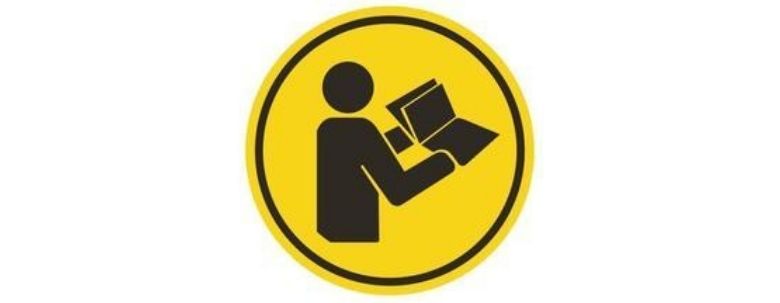
- First of all, never install a camera without checking whether it works. This will save much time to you and your clients. We test the devices we sell, however, a camera may have been damaged, let's say, during shipment or under other circumstances. That's why first connect a camera without its installation. Then, if everything works correctly, install it.
- Check a connection cable. An included cable is usually from 3 to 5 meters long. Therefore, when you lay it, the cable can get folded or broken. It happens rather often.
- Check whether the power is connected correctly
- Are the plus and minus taken from the same place?
- Does the connected camera work on the same operational principles as all installed electronic devices?
- Is a power converter used?
- Which signal is supplied to the camera, constant or a pulsating one (for more details read the first part of this article)
- If switching to the rear view camera image works incorrectly when you shift to the rear gear (i.e. sometimes switched, sometimes not) then you have connected the camera to the pulsating signal of reversing lights lamps. You need to even the signal. And don't forget to separate the capacitor from the system using a LED (see the information above and the video).
- If a backup camera is connected via the video interface and the image is not displayed or is of poor quality, check the activation settings in the Factory menu, and also correct positions of the DIP switches.
- If the image is distorted or black and white, or even no picture is displayed on the screen, apparently video systems supported by a backup camera and a car multimedia system do not coincide. Purchase the camera which supports a video system of your car or use a converter.
Now you know everything about how to connect a rear view camera in your car. Follow these rules and you will get a very useful and reliable assistant. In case your installed camera works incorrectly or poor picture is displayed, you know what to ask your installer about.
We strongly recommend you to have the camera installed only by reliable workshops and installers which are experts in electronics. Otherwise, you can lose your time and money. If you are not quite sure about your installers, give them this article to read. Thus, the chances of successful installation are much higher.
If you still have any questions about connection of a rear view camera bought in Car Solutions online store, write to our technical support. Our technical specialists will do their best to help you.
Car Solutions Team